Hello visitor nice to meat you hare all of them.I am fine and you are?Today I'll share a simple CSS code and it's give you new look for your Blogger comments form with custom background Image.Ok Lets go Main themes.You can also Read Customize your Blog .
*Login to your Blogger Dashboard
*Click Template tab and also click Edit HTML
*Now find simple code ]]></b:skin> by using Ctrl+F
*Then paste This code just before.The code under bellow.
#btsnts-cbox iframe{
background:#ffffff url(http://www.zoombd.tk/wp-content/uploads/2013/07/Sajol-238x300.jpg) repeat;
border:1px solid #ddd;
-moz-border-radius:6px;
-webkit-border-radius:6px;
box-shadow: 5px 5px 5px #CCCCCC;
padding:5px;
font:normal 12pt "ms sans serif", Arial;
color:#2F97FF;
width:560px; height:213px !important;
}
#btsnts-cbox a{
color:#fff;
}
Note : Replace the image link
*Find again this code <div class='comment-form'> and Replace the code with <div id='btsnts-cbox'>
Related Keyword:
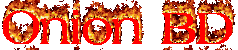
0 comments:
Post a Comment
Attention ! This is Dofollow Blog.So Don't Spamming Hare.