*Open the Bitlocker Drive Encryption program
*Now Control Panel window will be open it's look like image bellow
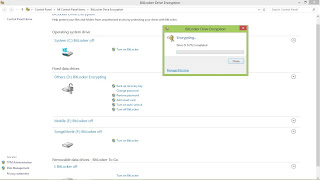 You saw All Drive Now.Because you want to protect USB Drive so you should be turn on Bitlocker of USB Drive Tab.See the image bellow.
Let's enter your password as you choice and click Next.Now save the recovery key.If you forgot your password then use the recovery key.Click Next and also click Start Encrypting tab.Now Your Drive will be Encrypting it's take up few minute, please wait.Click Close at last Dialog box.Ok you almost done.Now Eject your USB drive and insert again.Now your USB drive want password to unlock.Enter your password to unlock this Drive or click .I forgot my password to unlock Drive by using Recovery Key.Remove encryption mode to by clicking Turn off Bitlocker. You can also see This video Tutorial.
You saw All Drive Now.Because you want to protect USB Drive so you should be turn on Bitlocker of USB Drive Tab.See the image bellow.
Let's enter your password as you choice and click Next.Now save the recovery key.If you forgot your password then use the recovery key.Click Next and also click Start Encrypting tab.Now Your Drive will be Encrypting it's take up few minute, please wait.Click Close at last Dialog box.Ok you almost done.Now Eject your USB drive and insert again.Now your USB drive want password to unlock.Enter your password to unlock this Drive or click .I forgot my password to unlock Drive by using Recovery Key.Remove encryption mode to by clicking Turn off Bitlocker. You can also see This video Tutorial.
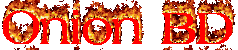
0 comments:
Post a Comment
Attention ! This is Dofollow Blog.So Don't Spamming Hare.