*Making Installation source:At first download the latest version of WordPress from wordpress.org.
Extract the Archive file on your PC.Select all file after extracting click right button of mouse
Click send to and also click compressed(zipper)folder.Then save the file as like the bellow image.
Upload this file in to your web derectory.When finished upload your file unzip the in to public_htm
or www folder.
*Create Database and User is most important element of wordpress site.Most kind of people
used auto instaler.But my recomendation, don't use it.First we need to create a database then
Permit to user access this database.Follow the image instraction under bellow.
1.To create Database.
2.To create User.
3.Add a user to database.
4.Set user permision to access the Database.
Ok Let's i'll explain the permision.We don't give only DROP Permission to user.Because if someone
can able to enter your site then he got database information by config file.And A hacker can easyly dump
your database.So any hacker don't delete your file one by one.You can also uncheck delete option
now you fetching some problem but your database will be secure.
*Instalation:Log in your site url on browser address bar ex:www.yoursite.com .Now you got a form for instalation
wordpress.Follow my Image instruction.
Correctly fillup this form by your admine login details.Some developer suggest to config used by sult
Genarator.Actualy it's automatically genarate when you instal.
We don't used something:
1.Auto Instalation Script.
2.Database prefix wp_ (Use random later this section).
3.Download wordpress from third pirty web site.
4.Older verssion of wordpress.
5.User name and passward Admin.
6.Little passward(use higher than 10 character more).
7.Pirated Themes or Plug-ins.
8.Unused themes or plug-ins on website.
Ok visitor thanks for reading wordpress security tutorial.It' too big so no more today.
Next article I'll Explain how to set File Permission of Wordpress site.Keep well always and Stay connected with us to get more knowledge.
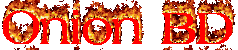


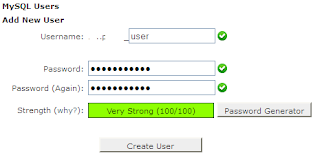

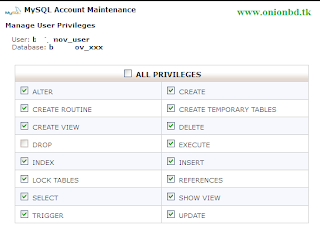
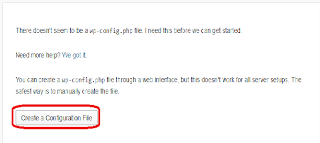

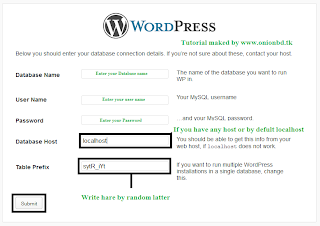
0 comments:
Post a Comment
Attention ! This is Dofollow Blog.So Don't Spamming Hare.