Remove your defult social sharing button:
Go to your blogger dashboard =>Template =>Edit HTML
Then search by Press Ctrl+F line bellow
<b:include data='post' name='shareButtons'/>
Remove this line.Press Save template.Let's go to your site now it's don't showen on your page.
Remove defult Subscribe to: Posts(Atom) section:
Go to your blogger dashboard =>Template =>Edit HTML
Then search by Press Ctrl+F line bellow
<b:include name=’feedLinks’/>
Remove this line.Press Save template.Let's go to your site now it's don't showen on your page.
Remove any undeleteable widget even your blog page widget
Go to your blogger dashboard =>Template =>Edit HTML
Search this type line bellow on your template.which want to uyou remove.
<b:widget id='HTML3' locked='true' title='' type='HTML'>
Then replace code true at false
Press Save template.Let's go to Layout in your Dashboard.Now click edit which widget want to you delete.click remove.
Save your settings.
This work has another process.Now you have to remove all code of thish widget
This is start of <b:widget id='HTML3' locked='false' title='' type='HTML'> and this section is end of your widget </b:widget> .
Remember:Please at first backup your template after you done this process.
Subscribe to:
Post Comments (Atom)
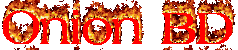
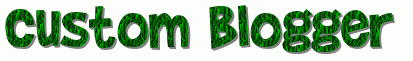
0 comments:
Post a Comment
Attention ! This is Dofollow Blog.So Don't Spamming Hare.