So it's necessary for every web site. Site map submit major part of search engine optimization .
OK Let's go to process.
Step 1.Go to Webmaster home Google or Microsoft at Google.com/webmasters/tools/home
Step 2.Login to your Webmaster account Google or Microsoft .
Step 3.Enter hit your Blog name .
Step 4.now you can see Submit a Sitemap button then click it. It's look like flowing image.
Step 5.There you will see a Submit a Sitemap button click on it .
Step 6.And type the following and click on Submit Sitemap button .
atom.xml?redirect=false&start-index=1&max-results=500
Now Webmaster will index your At last 500 blog post/Pages .
Have you more than 500 blog post/pages? Now you have to change the 1 (before &max-) to 501 .So your link look like bellow.
atom.xml?redirect=false&start-index=501&max-results=500
If you used custom c-panel with your blog you can create custom site map and add your Webmaster tool.
You can Add 10000 more than sitemap link on Webmaster.
No more today.Any query please comments about this Article.
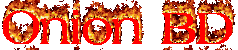

Great discussion.You Think right.Just visit Bangladesh cyber army and Get more knowledge.Hare are some helpful Ans.
ReplyDelete